Professional Google Workspace Administrator Certification Exam Dumps
August 11,2022 02:46 AM
News from Google offcial website, from April 29, the Professional Collaboration Engineer Certification Exam has been renamed "Professional Google Workspace Administrator Certification Exam". If you are planning to take the related test, please pay more attention to the exam name.
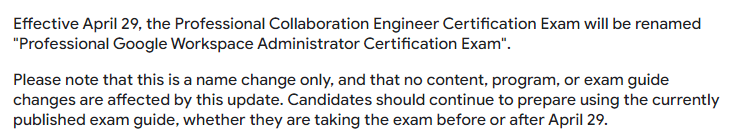

Professional Google Workspace Administrator Certification Exam
Google Workspace Administrators enable people to work together, communicate, and access data in a secure and efficient manner. Professional Google Workspace Administrator certificaiton exam basic information is available below.
Length: 2 hours
Registration fee: $200
Languages: English, Japanese
Exam format: Multiple choice and multiple select
Recommended experience: 3+ years of industry experience including 1+ year Google Workspace (formerly G Suite) administration experience.
Google Workspace Administrator Certification Exam Topics
Google Workspace Administrator certification exam topics cover the following details.
Section 1: Object management
Section 2: Service configuration
Section 3: Troubleshooting
Section 4: Data access and authentication
Section 5: Support business initiatives
Practice Professional Google Workspace Administrator Certification Exam Dumps Questions
All the Professional Google Workspace Administrator certification exam dumps questions are the best material for you to test the above related topics. Share some Google Workspace Administrator certification exam dumps questions and answers below.
1. Your company is deploying Chrome devices. You want to make sure the machine assigned to the employee can only be signed in to by that employee and no one else. What two things should you do? (Choose two.)
A. Disable Guest Mode and Public Sessions.
B. Enable a Device Policy of Sign In Screen and add the employee email address.
C. Enroll a 2-Factor hardware key on the device using the employee email address.
D. Enable a User Policy of Multiple Sign In Access and add just the employee email address.
E. Enable a Device Policy of Restrict Sign In to List of Users, and add the employee email address.
Answer: AE
2. Your company policy requires that managers be provided access to Drive data once an employee leaves the company. How should you grant this access?
A. Make the manager a delegate to the former employee's account.
B. Copy the data from the former employee’s My Drive to the manager's My Drive.
C. Transfer ownership of all Drive data using the file transfer ownership tool in the G Suite Admin console.
D. Login as the user and add the manager to the file permissions using the “Is owner’ privilege for all Drive files.
Answer: C
3. After making a recent migration to G Suite, you updated your Google Cloud Directory Sync configuration to synchronize the global address list. Users are now seeing duplicate contacts in their global directory in G Suite. You need to resolve this issue. What should you do?
A. Train users to use G Suite’s merge contacts feature.
B. Enable directory contact deduplication in the G Suite Admin panel.
C. Update shared contact search rules to exclude internal users.
D. Create a new global directory, and delete the original.
Answer: A
4. The organization has conducted and completed Security Awareness Training (SAT) for all employees. As part of a new security policy, employees who did not complete the SAT have had their accounts suspended. The CTO has requested to be informed of any accounts that have been re-enabled to ensure no one is in violation of the new security policy. What should you do?
A. Enable “Suspicious login” rule - Other Recipients: CTO
B. Enable “Suspended user made active” rule - Other Recipients: CTO
C. Enable “Email settings changed” rule - -Other Recipients: CTO
D. Enable “Suspended user made active” rule and select “Deliver to” Super Administrator(s)
Answer: D
5. All Human Resources employees at your company are members of the “HR Department” Team Drive. The HR Director wants to enact a new policy to restrict access to the “Employee Compensation” subfolder stored on that Team Drive to a small subset of the team. What should you do?
A. Use the Drive API to modify the permissions of the Employee Compensation subfolder.
B. Use the Drive API to modify the permissions of the individual files contained within the subfolder.
C. Move the contents of the subfolder to a new Team Drive with only the relevant team members.
D. Move the subfolder to the HR Director's MyDrive and share it with the relevant team members.
Answer: B
Google Workspace Administrator Exam Dumps PDF & SOFT | 1 Year Free Update | Money Back Guarantee
- Related Suggestion
- Google Professional Cloud Database Engineer Exam Dumps August 27,2022
- Google Professional Cloud Security Engineer Exam Updated Dumps May 28,2021
- Google Professional Machine Learning Engineer Dumps Questions March 16,2021
- Google Professional Cloud DevOps Engineer Exam Dumps March 12,2021
- Google Associate Android Developer Exam Dumps February 02,2021

