Google Associate Android Developer Exam Dumps
February 02,2021 02:39 AM
Google Developers Certification-Associate Android Developer (Kotlin and Java Exam) Associate Android Developer exam dumps questions are available, which are helpful for you to study the test. Google Associate Android Developer exam is performance-based and designed to evaluate what you can do, show, and describe. To prepare Google Associate Android Developer exam, the related Google Associate Android Developer exam information is helpful.
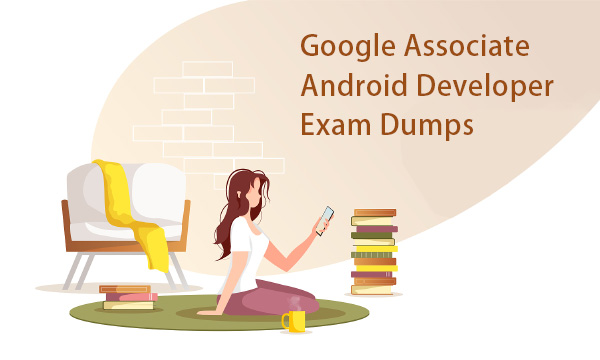
Google Associate Android Developer Exam
The Associate Android Developer Certification is $149 USD, which includes one exam attempt. You have 8 hours to complete the Google Associate Android Developer exam, and if you finish early, you can manually submit the exam. When the 8 hours has elapsed, the exam will auto-submit. Having the exam auto-submit will not in itself cause you to fail the Google Associate Android Developer exam.
Associate Android Developer Exam Language and Valid
The Google Associate Android Developer exam consists of a coding project and an exit interview. Both of these exam components are available only in English at this time. Google Associate Android Developer exam is available in both Java and Kotlin. You may choose which programming language when you are ready to take the Google Associate Android Developer exam. Your Google Associate Android Developer certification expires 36 months from the date when you receive your digital badge. To renew your certification at that time, you need to complete the registration and certification process again.
Practice Google Associate Android Developer Exam Dumps
Google Associate Android Developer exam dumps are the best material for you to study the test. Share some Google Developers Certification-Associate Android Developer (Kotlin and Java Exam) Associate Android Developer exam dumps questions below.
1."Set the activity content to an explicit view. This view is placed directly into the activity's view hierarchy. It can itself be a complex view hierarchy." This can be done by calling method:
A. setTheme
B. setActionBar
C. setContentTransitionManager
D. findViewById
E. setContentView
Answer: E
2.In a class PreferenceFragmentCompat. As a convenience, this fragment implements a click listener for any preference in the current hierarchy. So, in what overridden method we can handle that a preference in the tree rooted at this PreferenceScreen has been clicked?
A. onCreateRecyclerView
B. onCreateLayoutManager
C. onPreferenceTreeClick
D. onCreatePreferences
Answer: C
3.In Android 8.0, API level 26, some APIs regarding notification behaviors were moved from Notification to NotificationChannel. For example, what should we use instead of NotificationCompat.Builder.setPriority() for Android 8.0 and higher?
A. NotificationCompat.Builder.setImportance()
B. NotificationChannel.setPriority()
C. NotificationChannel.setImportance()
Answer: C
4.SharedPreferences.Editor is an interface used for modifying values in a SharedPreferences object. To mark in the editor that a preference value should be removed, which will be done in the actual preferences once commit() or apply() is called, what method in SharedPreferences.Editor should we use?
A. removeAll()
B. delete(String key)
C. remove(String key)
D. clear()
Answer: D
5.A content label sometimes depends on information only available at runtime, or the meaning of a View might change over time. For example, a Play button might change to a Pause button during music playback. In these cases, to update the content label at the appropriate time, we can use:
A. View#setContentDescription(int contentDescriptionResId)
B. View#setContentDescription(CharSequence contentDescription)
C. View#setContentLabel(int contentDescriptionResId)
D. View#setContentLabel(CharSequence contentDescription)
Answer: B
Associate Android Developer Exam Dumps PDF & SOFT | 1 Year Free Update | Money Back Guarantee
- Related Suggestion
- Google Professional Cloud Database Engineer Exam Dumps August 27,2022
- Professional Google Workspace Administrator Certification Exam Dumps August 11,2022
- Google Professional Cloud Security Engineer Exam Updated Dumps May 28,2021
- Google Professional Machine Learning Engineer Dumps Questions March 16,2021
- Google Professional Cloud DevOps Engineer Exam Dumps March 12,2021

