CAD ServiceNow Certified Application Developer Exam Updated Dumps Help you Prepare
December 29,2023 02:34 AM
The ServiceNow Certified Application Developer CAD exam tests your skills and knowledge needed to develop applications that address business challenges within the ServiceNow ecosystem. The ServiceNow Certified Application Developer CAD exam assesses candidates on various aspects, each contributing to the overall competency required for application development. The CAD exam is open to ServiceNow customers, partners, employees, and anyone interested in becoming a ServiceNow Certified Application Developer.
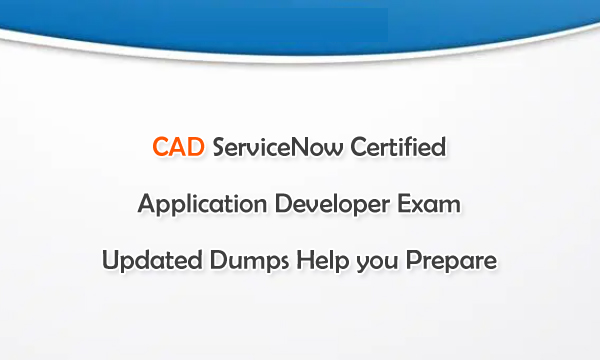
Key Topics Covered in CAD Exam
ServiceNow Certified Application Developer CAD exam key topics cover the following details.
Designing and Creating an Application (20%): Understanding the fundamentals of designing applications tailored to address specific business needs.
Application User Interface (20%): Evaluating candidates' proficiency in creating intuitive and user-friendly interfaces within ServiceNow applications.
Security and Restricting Access (20%): Testing candidates' knowledge of implementing robust security measures and access controls within ServiceNow applications.
Application Automation (20%): Assessing the ability to automate processes within applications, streamlining workflows for increased efficiency.
Working with External Data (10%): Evaluating familiarity with integrating and managing external data sources within ServiceNow applications.
Managing Applications (10%): Testing candidates on their understanding of effectively managing and maintaining ServiceNow applications over their lifecycle.
ServiceNow CAD Exam Structure
The ServiceNow CAD exam consists of 60 questions, featuring two types of questions: Multiple Choice (single answer) and Multiple Select (select all that apply).
Multiple Choice (single answer):
Candidates are presented with at least four possible responses and must select the one that most accurately answers the question. This format tests the ability to choose the best solution from given options.
Multiple Select (select all that apply):
For this question type, candidates are given at least four possible responses, and the question specifies the number of responses to be selected. This format assesses the depth of understanding by requiring candidates to choose all the correct responses.
ServiceNow Certified Application Developer CAD Exam Preparation Tips
To prepare for ServiceNow Certified Application Developer CAD exam well, the following tips are helpful in your preparation.
Understand CAD Exam Topics: Familiarize yourself with the CAD exam topics, emphasizing the weightage assigned to each section. Allocate study time accordingly to ensure comprehensive preparation.
Practice CAD Updated Dumps: Practice CAD exam updated dumps in a time-constrained environment to enhance your ability to make quick and accurate decisions.
Master Multiple Choice Questions: Given the potential for partial credit, focus on understanding the nuances of each question to maximize your score in this question type.
Stay Updated: Given the dynamic nature of technology, stay informed about the latest developments in ServiceNow and IT service management.
The ServiceNow Certified Application Developer CAD exam is a gateway to validating your expertise in developing applications within the ServiceNow ecosystem. By understanding the ServiceNow CAD exam structure, focusing on key areas, and practicing with different question types, you can confidently navigate the CAD exam and emerge as a certified ServiceNow Application Developer, ready to tackle the evolving challenges in the IT service management landscape.
CAD Exam Dumps PDF & SOFT | 1 Year Free Update | Money Back Guarantee
- Related Suggestion
- ServiceNow Certified System Administrator CSA Exam Dumps Help You Prepare January 12,2024
- ServiceNow CIS-SP Exam Dumps Online - Service Provider Certified Implementation Specialist July 19,2024
- ServiceNow Certified Implementation Specialist CIS-HAM Exam Dumps September 08,2022
- 2022 ServiceNow CAS-PA Exam Dumps Questions March 17,2022
- Certified Implementation Specialist CIS-SIR Exam Dumps June 01,2021

