Okta Certified Administrator Exam Dumps
September 01,2021 05:01 AM
Okta Certified Administrator is Level 2: Administrator for Okta certification. We have cracked the latest Okta Certified Administrator exam dumps, which are valuable for you to pass the test. To become Okta Ceretified Administrator, you will have extensive knowledge about how Okta enables advanced User Lifecycle Management scenarios involving mobile devices, security policy frameworks, supported SSO options, and advanced directory integration for cloud and on-premise access. I also collected all the related Okta Certiified Administrator information for you to study the test.
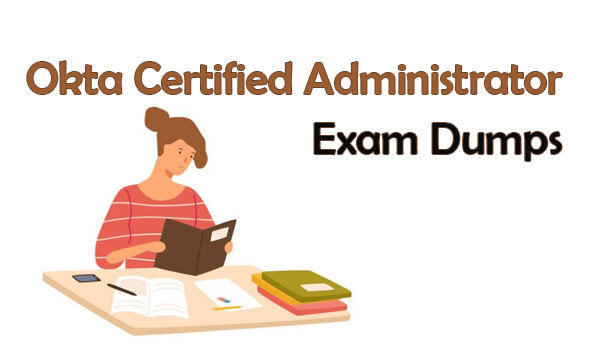
Okta Certified Administrator Exam
Candidates for the Okta Certified Administrator certification must have taken and passed the Okta Professional Exam. Okta Certified Administrator exam format is available below.
Number and types of questions: 60 Discrete Option Multiple-Choice (DOMC) items
Time allotted: 90 minutes
Exam Fee: 250 USD (100 USD for each subsequent retake)
Okta Certified Administrator Exam Topics
Okta Certified Administrator exam topics are available below.
Identity and Access Management 25%
User Lifecycle Management 25%
Security 25%
Monitoring and Troubleshooting 15%
API Functions 10%
Practice Okta Certified Administrator Exam Dumps
To test all the above Okta Certified Administrator exam topics, the new cracked Okta Certified Administrator exam dumps questions are the best material. Share some Okta Certified Administrator exam dumps questions below.
1. The SCIM protocol is <response_is_entered_here> for provisioning and managing identity data on the web.
Solution: An application-level SAML protocol
A. No
B. Yes
Answer: A
2. What does SCIM stand for?
Solution: System for Cross-domain Identity Management
A. No
B. Yes
Answer: B
3. In an SP-initiated SAML 2.0 flow, the SP will never redirect to Okta if the session is already active Solution: It will always redirect to Okta and in this case only - will promt the user for re-authentication by manually entering Okta credentials
A. No
B. Yes
Answer: A
4. When a user's Okta password is changed:
Solution: All apps that are Provisioning-enabled and have Sync Password option active under Provisioning settings - will begin to sync the password in respective apps, but only if JIT Provisioning is enabled as well as it has to be a just-in-time action, the moment the user resets the password
A. Yes
B. No
Answer: B
5.After you turn on Desktop SSO, a default DSSO related routing rule is created. You must configure the network information for this rule.
Solution: You have nothing to do and even the rule is by default set to "Active"
A. No
B. Yes
Answer: A
Okta Certified Administrator Exam Dumps PDF & SOFT | 1 Year Free Update | Money Back Guarantee
Okta Certified Professional Exam Dumps PDF & SOFT | 1 Year Free Update | Money Back Guarantee
- Related Suggestion

