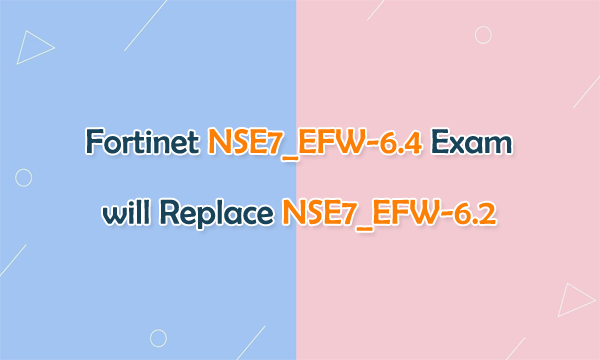From the news of Fortinet official website, NSE7_EFW-6.2 exam will be retired on May 15, 2021, and the new replacement test is NSE7_EFW-6.4. The Fortinet NSE 7-Enterprise Firewall 6.4 exam is part of the NSE 7 Network Security Architect program, and recognizes the successful candidate’s knowledge and expertise with Fortinet solutions in enterprise security infrastructure environments. Fortinet NSE7_EFW-6.4 exam tests applied knowledge of the integration, administration, troubleshooting, and central management of an enterprise firewall solution composed of FortiOS 6.4, FortiManager 6.4, and FortiAnalyzer 6.4.
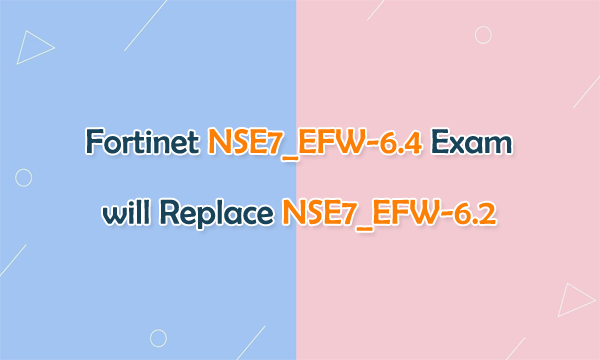
Fortinet NSE 7 NSE7_EFW-6.4 Exam
Fortinet NSE 7-Enterprise Firewall 6.4 NSE7_EFW-6.4 exam basic information is available below.
Time allowed: 60 minutes
Exam questions: 35 multiple-choice questions
Scoring: Pass or fail, a score report is available from your Pearson VUE account
Languages: English and Japanese
Product version: FortiOS 6.4, FortiManager 6.4, FortiAnalyzer 6.4
NSE7_EFW-6.4 Fortinet NSE 7-Enterprise Firewall 6.4 Exam Topics
NSE7_EFW-6.4 Fortinet NSE 7-Enterprise Firewall 6.4 exam topics cover the following details.
System and session troubleshooting
Perform initial configuration
Implement the Fortinet Security Fabric
Security Fabric
FortiOS architecture
Traffic and session monitoring
High availability
Central management
Central management and analysis using FortiManager and FortiAnalyzer
Content inspection
FortiGuard
Web filtering
Antivirus
Intrusion Prevention System (IPS)
Routing and Layer 2 switching
Static routing
Dynamic routing: OSPF, Border Gateway Protocol (BGP)
VPN
IPsec
Autodiscovery VPN (ADVPN)
Practice Fortinet NSE7_EFW-6.4 Exam Dumps Questions
Fortinet NSE 7 NSE7_EFW-6.4 exam dumps questions are the best material for you to study the above Fortinet NSE 7-Enterprise Firewall 6.4 topics. Share some Fortinet certification NSE7_EFW-6.4 exam dumps questions and answers below.
1.What is the diagnose test application ipsmonitor 99 command used for?
A. To enable IPS bypass mode
B. To restart all IPS engines and monitors
C. To disable the IPS engine
D. To provide information regarding IPS sessions
Answer: B
2.Which real time debug should an administrator enable to troubleshoot RADIUS authentication problems?
A. Diagnose authd console -log enable.
B. Diagnose radius console -log enable.
C. Diagnose debug application fnbamd -1.
D. Diagnose debug application radius -1.
Answer: C
3.What does the dirty flag mean in aFortiGate session?
A. The next packet must be re-evaluated against the firewall policies.
B. The session must be removed from the former primary unit after an HA failover.
C. Traffic has been blocked by the antivirus inspection.
D. Traffic has been identified as from an application that is not allowed.
Answer: A
4.Which of the following statements are true regarding the SIP session helper and the SIP application layer gateway (ALG)? (Choose three.)
A. SIP session helper runs in the kernel; SIP ALG runs as a user space process.
B. SIP ALG supports SIP HA failover; SIP helper does not.
C. SIP ALG supports SIP over IPv6; SIP helper does not.
D. SIP ALG can create expected sessions for media traffic; SIP helper does not.
E. SIP helper supports SIP over TCP and UDP; SIP ALG supports only SIP over UDP.
Answer: B,C,D
5.A corporate network allows Internet Access to FSSO users only. The FSSO user student does not have Internet access after successfully logged into the Windows AD network. The output of the ‘diagnose debug authd fsso list’ command does not show student as an active FSSO user. Other FSSO users can access the Internet without problems. What should the administrator check? (Choose two.)
A. The user student must not be listed in the CA’s ignore user list.
B. The user student must belong to one or more of the monitored user groups.
C. The student workstation’s IP subnet must be listed in the CA’s trusted list.
D. At least one of the student’s user groups must be allowed by a FortiGate firewall policy
Answer: A,D