Cracked Dumps for AZ-720 Troubleshooting Microsoft Azure Connectivity
June 09,2022 02:42 AM
Troubleshooting Microsoft Azure Connectivity AZ-720 exam dumps have been cracked, which are helpful in your preparation. Microsoft AZ-720 exam is the required test for Microsoft Certified: Azure Support Engineer for Connectivity Specialty certification. To be certified, you need to have experience with networking and with hybrid environments, including knowledge of routing, permissions, and account limits. Microsoft certification AZ-720 exam related information is also helpful in the preparation.
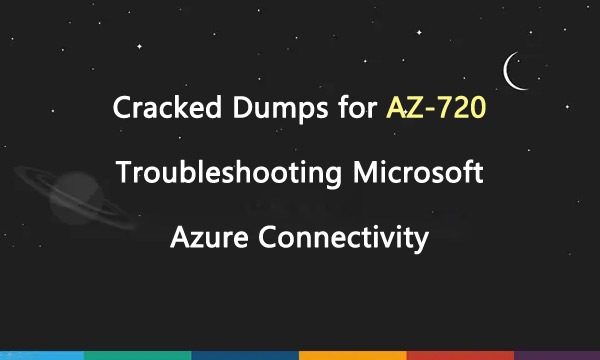
Microsoft Certification AZ-720 Exam
To take Microsoft AZ-720 exam, you must be able to use available tools to diagnose issues related to business continuity, hybrid environments, Infrastructure as a Service (IaaS), Platform as a Service (PaaS), access control, networking, and virtual machines connectivity.
Passing score: 700
Language: English
Price: $165
AZ-720 Troubleshooting Microsoft Azure Connectivity Exam Topics
Microsoft AZ-720 exam topics cover the following Troubleshooting Microsoft Azure Connectivity details.
Troubleshoot business continuity issues (5–10%)
Troubleshoot hybrid and cloud connectivity issues (20–25%)
Troubleshoot Platform as a Service issues (5–10%)
Troubleshoot authentication and access control issues (15–20%)
Troubleshoot networks (25–30%)
Troubleshoot VM connectivity issues (5–10%)
Practice Microsoft AZ-720 Exam Dumps Questions
All the latest Microsoft AZ-720 exam dumps questions are the best material for you to study the above Troubleshooting Microsoft Azure Connectivity skills. Share some Microsoft certification AZ-720 exam dumps questions and answers below.
1.A company uses Azure AD Connect. The company plans to implement self-service password reset (SSPR). An administrator receives an error that password writeback could not be enabled during the Azure AD Connect configuration. The administrator observes the following event log error:
Error getting auth token
You need to resolve the issue.
What should you do?
A. Restart the Azure AD Connect service.
B. Configure Azure AD Connect using a global administrator account that is not federated.
C. Configure Azure AD Connect using a global administrator account with a password that is less than 256 characters.
D. Disable password writeback and then enable password writeback using the Azure AD Connect configuration.
Answer: C
2.A company enables just-in-time (JIT) virtual machine (VM) access in Azure. An administrator observes a list of VMs on the Unsupported tab of the JIT VM access page in the Microsoft Defender for Cloud portal. You need to determine why some VMs are not supported for JIT VM access. What should you conclude?
A. The administrator does not have the SecurityReader role.
B. The administrator is using the Microsoft Defender for Cloud free tier.
C. The client firewall does not allow port 22 on the VMs.
D. A network security group is not associated with the VMs.
Answer: C
3.A company enables just-in-time (JIT) virtual machine (VM) access in Azure. An administrator observes a list of VMs on the Unsupported tab of the JIT VM access page in the Microsoft Defender for Cloud portal. You need to determine why some VMs are not supported for JIT VM access. What should you conclude?
A. The administrator is using the Microsoft Defender for Cloud free tier.
B. The VMs were provisioned by using a classic deployment.
C. The administrator does not have the SecurityReader role.
D. The administrator does not have permissions to request JIT access to the VMs.
Answer: B
4.A company enables just-in-time (JIT) virtual machine (VM) access in Azure. An administrator observes a list of VMs on the Unsupported tab of the JIT VM access page in the Microsoft Defender for Cloud portal. You need to determine why some VMs are not supported for JIT VM access. What should you conclude?
A. The administrator is using the Microsoft Defender for Cloud free tier.
B. The VMs were provisioned by using a classic deployment.
C. The VMs were recently provisioned by using an Azure Resource Manager deployment.
D. The administrator does not have the SecurityReader role.
Answer: B
5.A company migrates an on-premises Windows virtual machine (VM) to Azure. An administrator enables backups for the VM by using the Azure portal. The company reports that the Azure VM backup job is failing. You need to troubleshoot the issue. What should you do?
A. Create a new manual backup in Backup center.
B. Run chkdsk on the VM.
C. Configure the retention range of the current backup policy for the VM.
D. Install the VM guest agent with administrative permissions.
E. Enable replication and create a recovery plan for the backup vault.
Answer: D
AZ-720 Exam Dumps PDF & SOFT | 1 Year Free Update | Money Back Guarantee
- Related Suggestion
- How to Achieve the CP1 Cathodic Protection Tester Certification? December 22,2023
- CFPS Certified Fire Protection Specialist Exam Dumps Available November 13,2023
- Microsoft: Innovations and Certifications in 2023 April 12,2023
- Best Approach to Pass AZ-400 Exam March 05,2019
- Microsoft SQL Server 2016 Certification Updates: Guides and Exam Dumps January 06,2018

