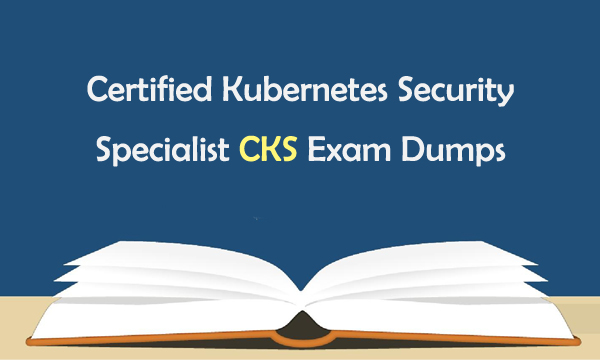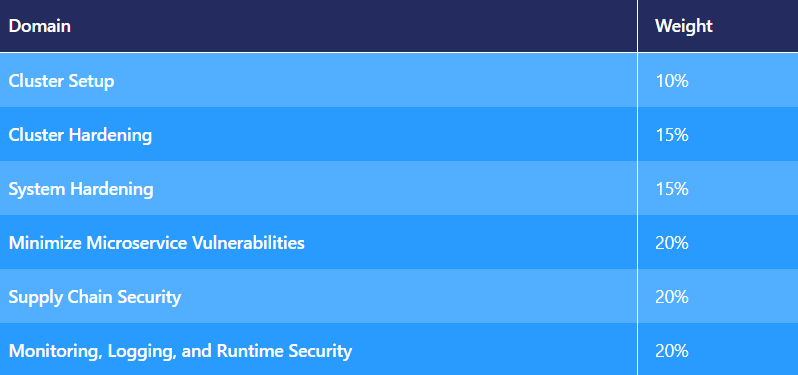From the information on the official website, we know that Certified Kubernetes Security Specialist CKS certification was created by the Cloud Native Computing Foundation (CNCF), in collaboration with The Linux Foundation, to help develop the Kubernetes ecosystem. CKS program provides assurance that a CKS has the skills, knowledge, and competence on a broad range of best practices for securing container-based applications and Kubernetes platforms during build, deployment and runtime. We have cracked the latest Certified Kubernetes Security Specialist CKS exam dumps, which are valuable for you to prepare this CKS test.
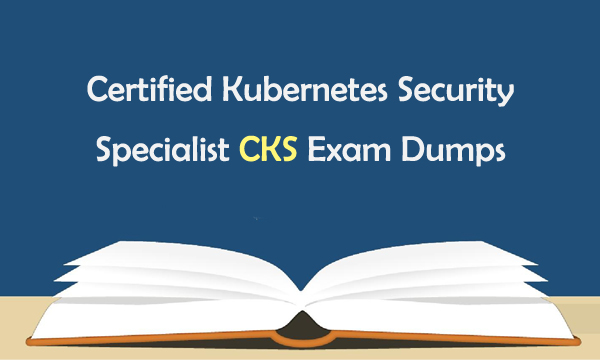
Note: CKA certification is required to sit for this Certified Kubernetes Security Specialist CKS exam.
Certified Kubernetes Security Specialist CKS Exam
Certified Kubernetes Security Specialist CKS exam is an online, proctored, performance-based test that requires solving multiple tasks from a command line running Kubernetes. CKS exam consists of 15-20 performance-based tasks. Candidates are allowed 2 hours to complete the CKS exam. For this Certified Kubernetes Security Specialist CKS exam, the required passing score of CKS exam is 67% or above. CNCF CKS exam is only available in English. The CKS renewed certification will be valid for a further 2 years effective from the date the exam is passed. CKS exam cost is $300.
CNCF CKS Exam Domains
CNCF CKS exam domains cover the following details.
Practice Certified Kubernetes Security Specialist CKS Exam Dumps
Certified Kubernetes Security Specialist CKS exam dumps can help you test all the above domains. Share CNCF CKS exam demo dumps questions and answers below.
SIMULATION
Create a new ServiceAccount named backend-sa in the existing namespace default, which has the capability to list the pods inside the namespace default. Create a new Pod named backend-pod in the namespace default, mount the newly created sa backend-sa to the pod, and Verify that the pod is able to list pods. Ensure that the Pod is running.
Explanation:
A service account provides an identity for processes that run in a Pod.
When you (a human) access the cluster (for example, using kubectl), you are authenticated by the
apiserver as a particular User Account (currently this is usually admin, unless your cluster
administrator has customized your cluster). Processes in containers inside pods can also contact the
apiserver. When they do, they are authenticated as a particular Service Account (for
example, default).
When you create a pod, if you do not specify a service account, it is automatically assigned
the default service account in the same namespace. If you get the raw json or yaml for a pod you
have created (for example, kubectl get pods/<podname> -o yaml), you can see
the spec.serviceAccountName field has been automatically set.
You can access the API from inside a pod using automatically mounted service account credentials, as
described in Accessing the Cluster. The API permissions of the service account depend on
the authorization plugin and policy in use.
In version 1.6+, you can opt out of automounting API credentials for a service account by
setting automountServiceAccountToken: false on the service account:
apiVersion: v1
kind: ServiceAccount
metadata:
name: build-robot
automountServiceAccountToken: false
...
In version 1.6+, you can also opt out of automounting API credentials for a particular pod:
apiVersion: v1
kind: Pod
metadata:
name: my-pod
spec:
serviceAccountName: build-robot
automountServiceAccountToken: false
...
The pod spec takes precedence over the service account if both specify
a automountServiceAccountToken value.