CKA Certified Kubernetes Administrator Dumps
June 26,2021 02:54 AM
CKA Certified Kubernetes Administrator exam dumps are available, which are collected by CKA certified experts. CKA was created by The Linux Foundation and the Cloud Native Computing Foundation (CNCF) as a part of their ongoing effort to help develop the Kubernetes ecosystem. We all know that CKA certification is for Kubernetes administrators, cloud administrators and other IT professionals who manage Kubernetes instances. I just collected all the related CNCF certification CKA exam information, and shared them with you below.

CNCF CKA Certified Kubernetes Administrator Exam
To pass Certified Kubernetes Administrator CKA exam, the administrator will have an understanding of key concepts such as Kubernetes networking, storage, security, maintenance, logging and monitoring, application lifecycle, troubleshooting, API object primitives and the ability to establish basic use-cases for end users.
Exam type: Online
Number of questions: 15-20 performance-based tasks
Duration: 2 hours
Certification valid: 3 years
Candidates who register for the Certified Kubernetes Administrator (CKA) exam will have 2 attempts (per exam registration) to an exam simulator, provided by Killer.sh.
CNCF CKA Exam Domains
CNCF certification CKA exam domains are shown below.
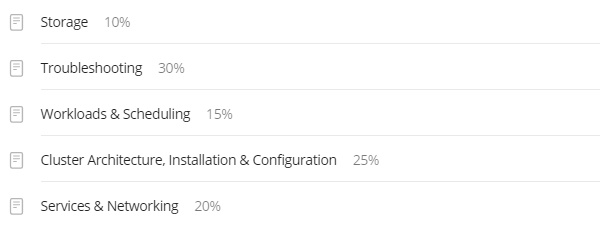
Practice CNCF CKA Exam Dumps Questions
CNCF CKA exam dumps questions are the best material for you to test the above Certified Kubernetes Administrator exam domains. Share some latest CNCF certification CKA exam dumps questions and answers below.
1.Create a pod that echo "hello world" and then exists. Have the pod deleted automatically when it's completed
Solution:
kubectl run busybox --image=busybox -it --rm --restart=Never -- /bin/sh -c 'echo hello world' kubectl get po # You shouldn't see pod with the name "busybox"
2.Create a pod with environment variables as var1=value1.Check the environment variable in pod
Solution:
kubectl run nginx --image=nginx --restart=Never --env=var1=value1 # then kubectl exec -it nginx -- env
# or
kubectl exec -it nginx -- sh -c 'echo $var1' # or
kubectl describe po nginx | grep value1
3.Get list of all the pods showing name and namespace with a jsonpath expression.
Solution:
kubectl get pods -o=jsonpath="{.items[*]['metadata.name' , 'metadata.namespace']}"
4.List the nginx pod with custom columns POD_NAME and POD_STATUS
Solution:
kubectl get po -o=custom-columns="POD_NAME:.metadata.name, POD_STATUS:.status.containerStatuses[].state"
5.List all the pods sorted by name
Solution:
kubect1 get pods --sort-by=.metadata.name
CKA Exam Dumps PDF & SOFT | 1 Year Free Update | Money Back Guarantee
- Related Suggestion

