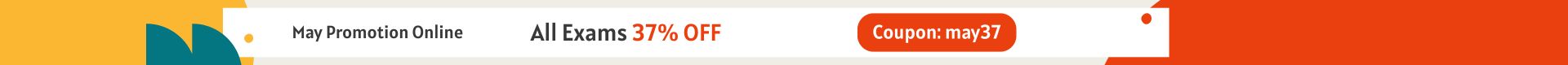2021 Updated Microsoft MS-101 Exam Dumps
April 29,2021 02:49 AM
Good news for people who want to earn Microsoft 365 Certified: Enterprise Administrator Expert certification, we just updated Microsoft MS-101 exam dumps, which are helpful for you to prepare and pass Microsoft certification MS-101 exam. The official Microsoft 365 Mobility and Security MS-101 exam information is also helpful for you to learn the test. To get this Microsoft 365 Certified: Enterprise Administrator Expert certification, you also need to take and pass MS-100 exam.
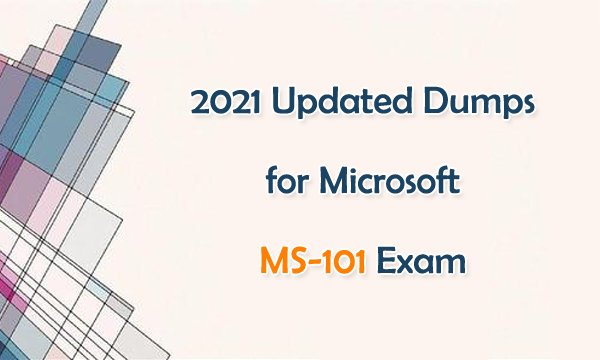
Microsoft MS-101 Exam
To take MS-101 Microsoft 365 Mobility and Security exam, you are Microsoft 365 Enterprise Administrators who take part in evaluating, planning, migrating, deploying, and managing Microsoft 365 services. You have a working knowledge of Microsoft 365 workloads and should have been an administrator for at least one Microsoft 365 workload.
Number of questions: 40-60
Languages: English, Japanese
Price: $165
Microsoft 365 Mobility and Security MS-101 Exam Skills
Microsoft 365 Mobility and Security MS-101 exam skills are available below for you to study.
Implement modern device services (40-45%)
Plan device management
Manage device compliance
Plan for apps
Plan Windows 10 deployment
Enroll devices
Implement Microsoft 365 security and threat management (20-25%)
Manage security reports and alerts
Plan and implement threat protection with Microsoft Defender
Plan Microsoft Cloud App Security
Manage Microsoft 365 governance and compliance (35-40%)
Plan for compliance requirements
Manage information governance
Implement Information protection
Plan and implement data loss prevention (DLP)
Manage search and investigation
Practice Updated Microsoft MS-101 Exam Dumps
The updated Microsoft 365 certification MS-101 exam dumps can help you test all the above Microsoft 365 Mobility and Security skills. Share some Microsoft MS-101 exam updated dumps questions and answers below.
1.You have a Microsoft 365 subscription. You need to be notified if users receive email containing a file that has a virus. What should you do?
A. From the Exchange admin center, create a spam filter policy.
B. From the Security & Compliance admin center, create a data governance event.
C. From the Security & Compliance admin center, create an alert policy.
D. From the Exchange admin center, create a mail-flow rule.
Answer: D
2.Your company has a Microsoft 365 E5 subscription. Users in the research department work with sensitive data. You need to prevent the research department users from accessing potentially unsafe websites by using hyperlinks embedded in email messages and documents. Users in other departments must not be restricted. What should you do from the Security & Compliance admin center?
A. Create a data toss prevention (DLP) policy that has a Content is shared condition.
B. Modify the default safe links policy.
C. Create a data loss prevention (DLP) policy that has a Content contains condition.
D. Create a new safe links policy.
Answer: D
3.You deploy Microsoft Azure Information Protection. You need to ensure that a security administrator named SecAdmin1 can always read and inspect data protected by Azure Rights Management (Azure RMS). What should you do?
A. From the Security & Compliance admin center, add User1 to the eDiscovery Manager role group.
B. From the Azure Active Directory admin center, add User1 to the Security Reader role group.
C. From the Security & Compliance admin center, add User1 to the Compliance Administrator role group.
D. From Windows PowerShell, enable the super user feature and assign the role to SecAdmin1.
Answer: D
4.You need to notify the manager of the human resources department when a user in the department shares a file or folder from the department’s Microsoft SharePoint site.What should you do?
A. From the Security & Compliance admin center, create an alert policy.
B. From the SharePoint site, create an alert.
C. From the SharePoint admin center, modify the sharing settings.
D. From the Security & Compliance admin center, create a data loss prevention (DLP) policy.
Answer: A
5.You have a Microsoft 365 subscription. You need to be notified if users receive email containing a file that has a virus. What should you do?
A. From the Exchange admin center, create an in-place eDiscovery & hold.
B. From the Security & Compliance admin center, create a data governance event.
C. From the Exchange admin center, create an anti-malware policy.
D. From the Security & Compliance admin center, create a safe attachments policy.
Answer: C
MS-101 Exam Dumps PDF & SOFT | 1 Year Free Update | Money Back Guarantee
- Related Suggestion
- 2021 Updated Dumps for Microsoft MS-101 Exam April 06,2021
- Part of Microsoft 365 Certification will Be Changed February 24,2023
- 2019 New Microsoft 365 Certified: Enterprise Administrator Expert Certification March 08,2019
- How to Achieve the CP1 Cathodic Protection Tester Certification? December 22,2023
- CFPS Certified Fire Protection Specialist Exam Dumps Available November 13,2023